Quickstart: Mint Stablecoins
Use the Brale API to mint SBC on Polygon Amoy Testnet.
The current version of the Brale API will sunset on April 1st, 2025. To ensure a smooth transition for your applications, please contact us at [email protected].
Sign up for a Brale account
Visit Brale's signup page to create an account. Testnet accounts are free, and signup takes less than 30 seconds.
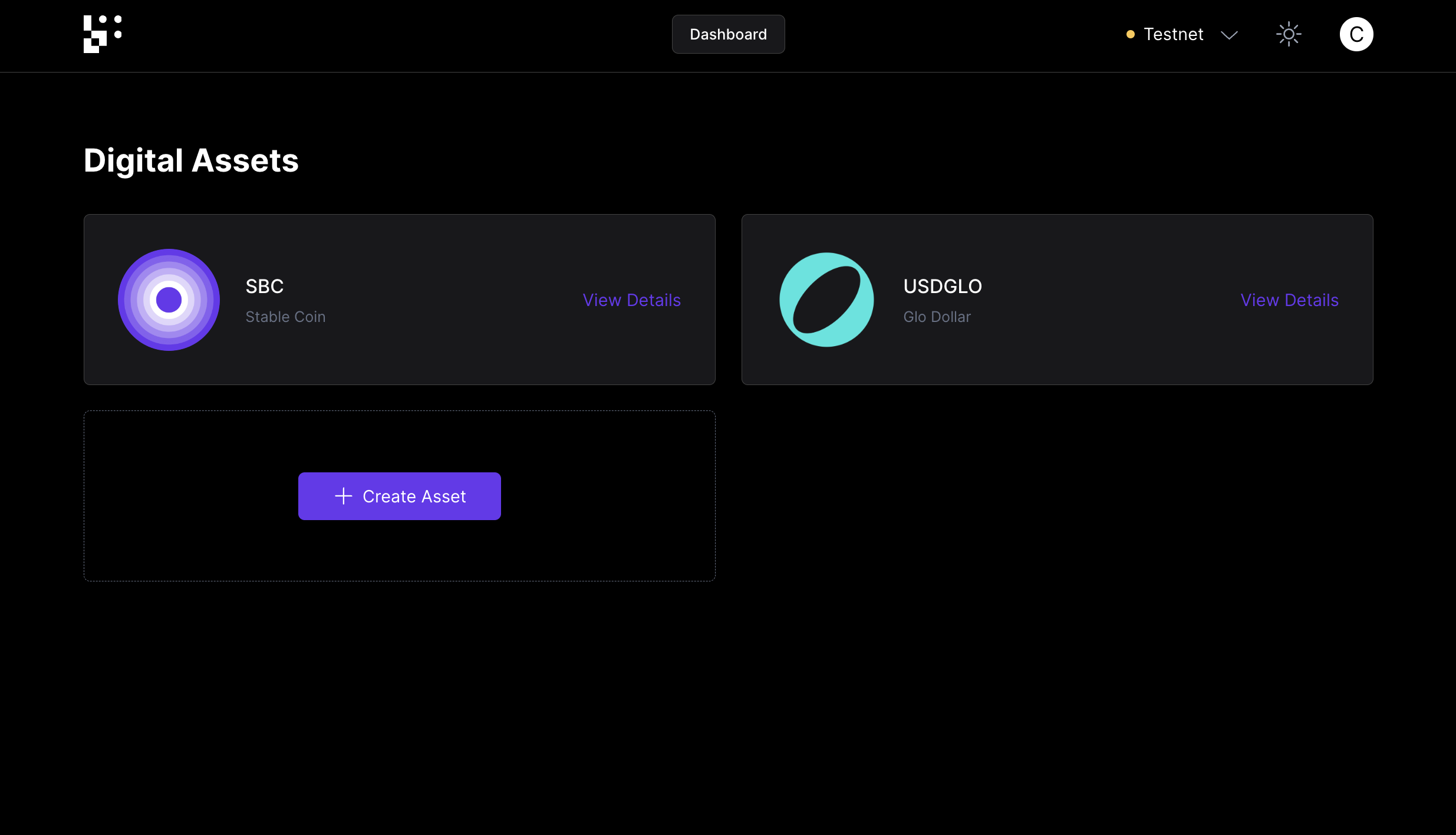
2. Create an Application
Create an application on the Settings page in the Dashboard. Select testnet access, and toggle on mint and redemption permissions. You should store your secret, as it’s only shown once during generation.
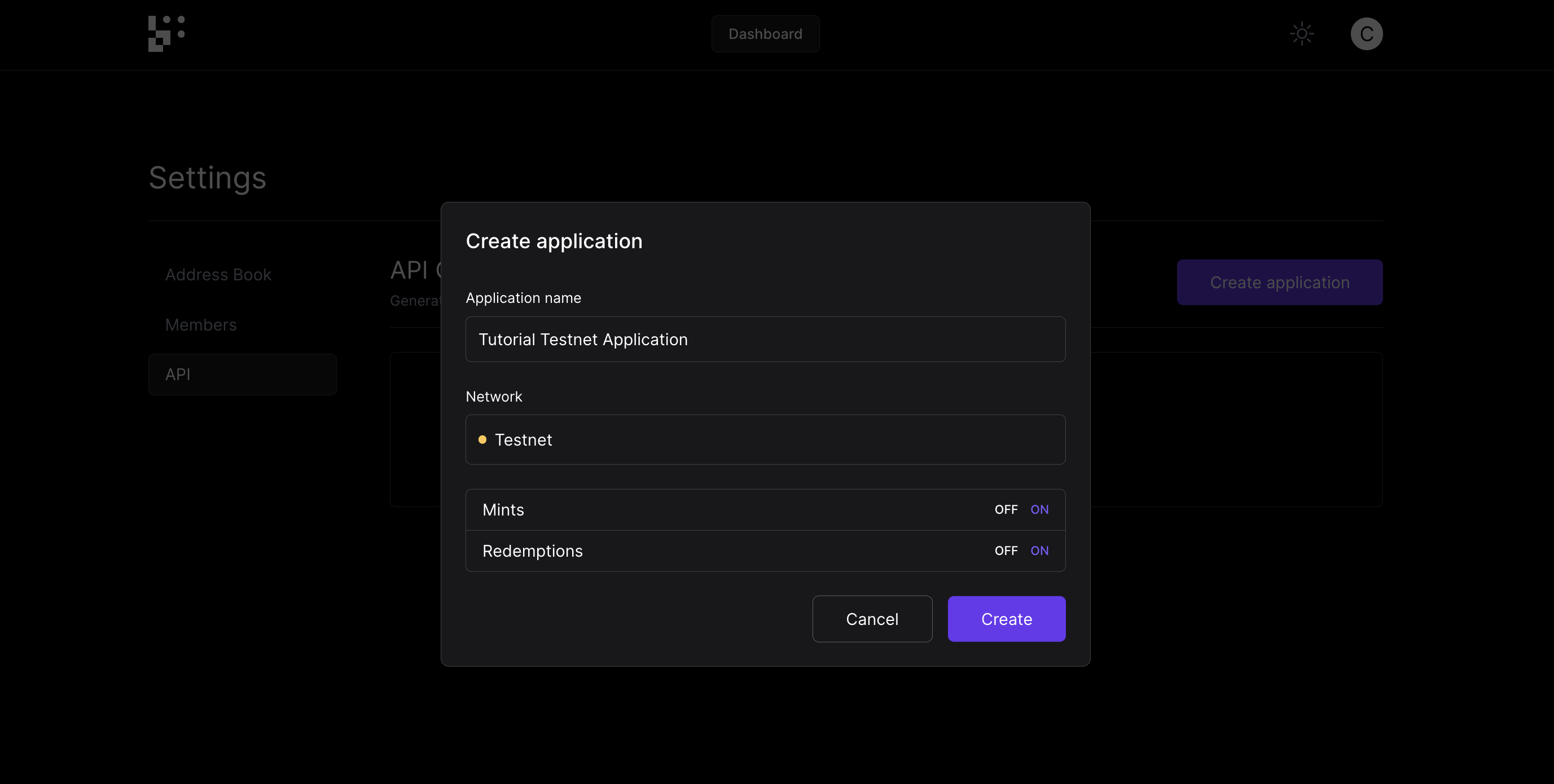
To help navigate the API, you can download our OpenAPI Spec, or our Postman Library here.
You can also use the Brale CLI to streamline common interactions with the API.
3. Authenticate
Brale uses OAuth2 with the client_credentials grant type for secure access to our APIs. Sending a request to the Auth endpoint will return a bearer token to be used on all subsequent calls. The Authorization header uses Basic HTTP Authentication and requires encoding your client_id and client_secret into a Base64 format.
curl --request POST \
--url https://auth.brale.xyz/oauth2/token \
--header 'Authorization: Basic ${BASE_64_OF(client_id:client_secret)}' \
--header 'Content-Type: application/x-www-form-urlencoded' \
--data grant_type=client_credentials
See Authentication for additional details.
4. Mint 10 SBC on Polygon Amoy Testnet
Now that you have your access token, you can submit requests directly in the API Reference docs, or following the example below.
SBC, Brale's example stablecoin, is automatically available on all supported testnets for your organization.
GET /tokensto first view all available tokens, which includes SBC. See List TokensGET tokens/:id/deploymentsto view all chain deployments for SBC. See List a Token's DeploymentsGET /addressesto view your EVM custodial address. Your EVM custodial wallet is automatically present with the type "custodial" and supports all EVM chains, including Amoy. See List AddressesPOST /deployments/:id/mintsSee Mint- You'll need to include a unique
Idempotency-Keyin the request header - Include the ID of the specific chain deployment you'd like to mint on. The ID of the Amoy testnet deployment for SBC is
2g6VKHO1hhR0HfGxJGrzocx8e4t - Include the amount you'd like to mint, with a currency type of
USD - Include the destination wallet ID you retrieved above, along with type
address - Include a type of
order
- You'll need to include a unique
curl --request POST \
--url https://api.brale.xyz/deployments/2g6VKHO1hhR0HfGxJGrzocx8e4t/mints \
--header 'Content-Type: application/vnd.api+json' \
--header 'Idempotency-Key: ABC_123_XYZ' \
--header 'authorization: Bearer K-PBmBWw1-8j3xwf1mqdJDd6vnur-GJ71PHrgRKeJnA.uprMHAYlLDADh5536LqkoBYsBUFB-Wmioz9FeqWJ7PM' \
--data '{
"data": {
"attributes": {
"amount": {
"currency": "USD",
"value": "10"
}
},
"relationships": {
"destination": {
"id": "2Xs0gvJN72Kk7UZgaYQl7FyUdLT",
"type": "address"
}
}
"type": "order"
}
}'
You can view the balance of SBC on Amoy you just minted to your wallet in the Brale UI or on https://amoy.polygonscan.com/.
Updated 4 months ago
