Quick Start - Your First Stablecoin Transfer
Get authenticated, grab your IDs, and create your first stablecoin transfer in less than five minutes.
1. Sign up for Brale
Visit https://app.brale.xyz/signup to sign up for a Brale account. You will need to complete KYB before you are approved for API access.
2. Create API credentials
Create an application on the Settings page in the Dashboard.
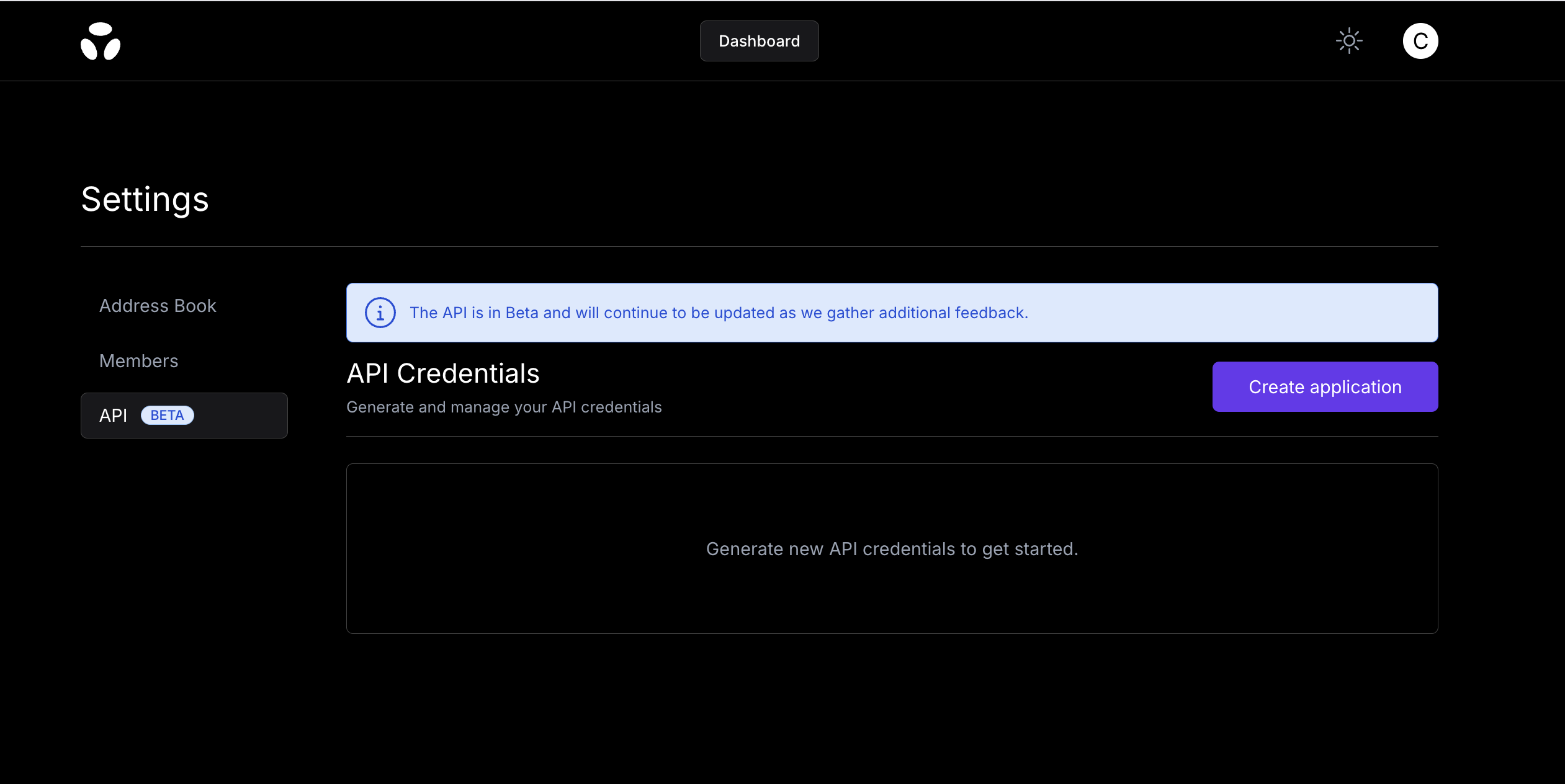
Select "Mainnet" and enable all resources.
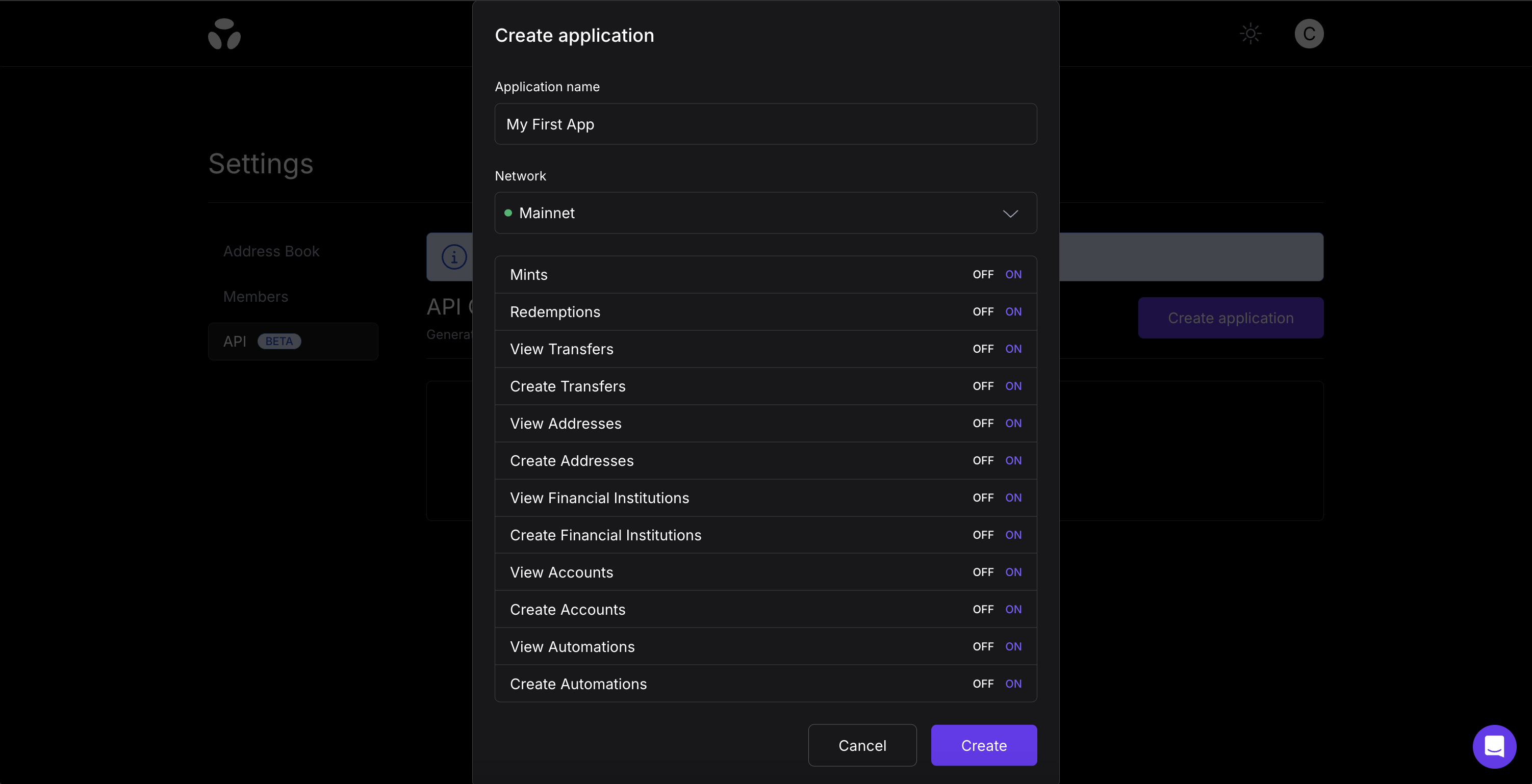
Brale will make your API key available only once. Please save the key in a secure location.
3. Authenticate
Brale uses OAuth2 with the client_credentials grant type for secure access to our APIs. Sending a request to the Auth endpoint will return a bearer token to be used on all subsequent calls. The Authorization header uses Basic HTTP Authentication and requires encoding your client_id and client_secret into a Base64 format.
To generate the Base64 encoded string, you can use a command-line tool like base64 or an online encoder. Ensure that your client_id and client_secret are separated by a colon (:) and then encoded. This encoded string will be used in the Authorization header.
curl --request POST \
--url https://auth.brale.xyz/oauth2/token \
--header 'Authorization: Basic ${BASE_64_OF(client_id:client_secret)}' \
--header 'Content-Type: application/x-www-form-urlencoded' \
--data grant_type=client_credentials
Using the Brale API Postman collection, you can configure the client_id and the client_secret environment variables that are used to authenticate against the API.
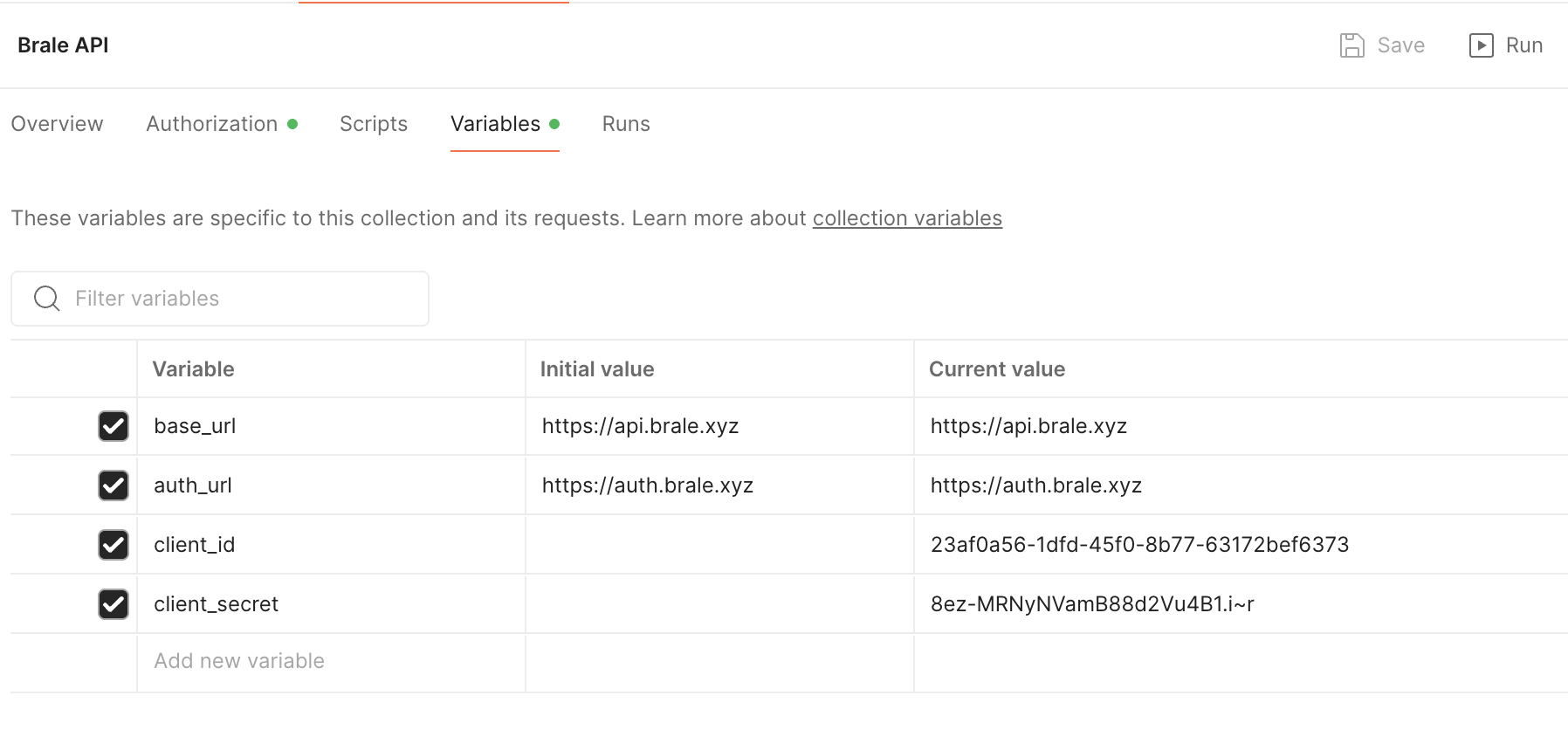
Once these variables are added, you can request an Auth token from the Authorization tab.
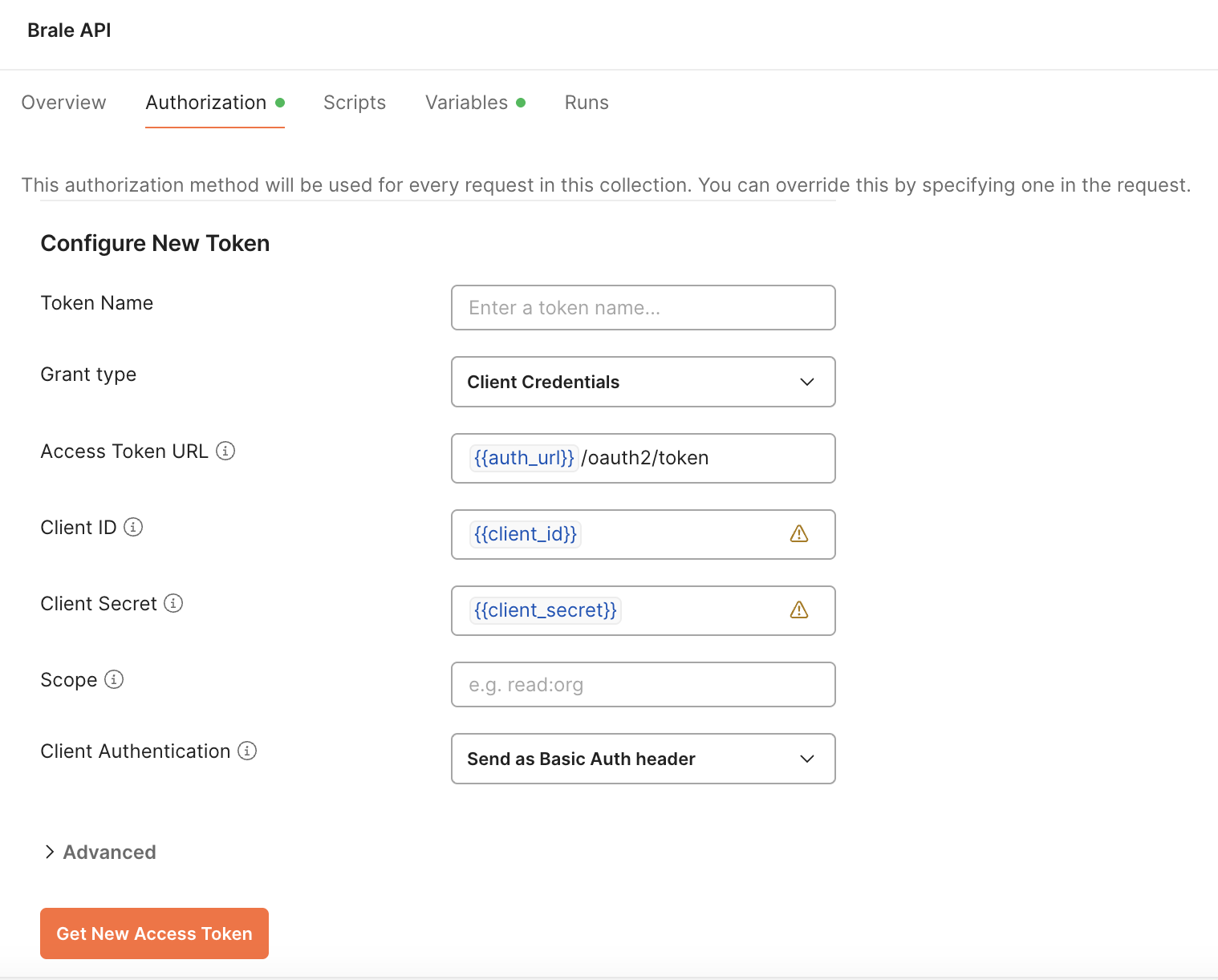
4. Get your Account ID
Now fetch your account ID that you will pass into subsequent requests. Since you haven't registered any customer accounts yet, the only account ID returned will be your own account.
GET https://api.brale.xyz/accounts
curl --request GET \
--url https://api.brale.xyz/accounts \
--header "Authorization: Bearer ${AUTH_TOKEN}"
Reponse
{
"accounts": [
"2Js1YFqlfxgNqC2KTPEjrWIwKU7" // Your account ID
]
}
5. Get your Address ID
Now fetch your Addresses, which are the on-chain wallets associated with your account. Pass in your account ID in the path.
Brale automatically creates custodial wallets for your account - you do not need to create them. You'll see one for EVM (Ethereum compatible) blockchains, one for Solana, etc.
GET https://api.brale.xyz/accounts/:account_id/addresses
# 👇 Set this once after Step 4
ACCOUNT_ID="2Js1YFqlfxgNqC2KTPEjrWIwKU7"
curl --request GET \
--url "https://api.brale.xyz/accounts/${ACCOUNT_ID}/addresses" \
--header "Authorization: Bearer ${AUTH_TOKEN}"
Response
{
"addresses": [
{
"id": "2MhCCIHulVdXrHiEuQDJvnKbSkl", // The ID of your EVM wallet address
"name": "Custodial",
"status": "active",
"type": "internal", // Internal wallets already exist in your account
"address": "0xB2952EDba91FeAeaDBeCC4030203367A5B9b4701",
"created": "2023-03-07T17:31:37.997502Z",
"transfer_types": [
"avalanche",
"ethereum",
"fuji",
"mordor",
"classic",
"sepolia",
"alfajores",
"celo",
"base",
"base_sepolia",
"optimism",
"amoy",
"polygon",
"arbitrum",
"viction",
"bnb"
]
}
// More addresses
]
}
Path Rule
Every endpoint that contains {account_id} must be called with the value you fetched in Step 4, e.g.
GET https://api.brale.xyz/accounts/2Js1YFqlfxgNqC2KTPEjrWIwKU7/addresses
Do not send the account ID in the body or query string.
6. Create your first transfer
Use Transfers to initiate funds movement from fiat to stablecoins (onramp), stablecoins to fiat (offramp), or stablecoins to stablecoins.
Here’s an example of onramping USD to SBC on Base via wire transfer. Include the account ID and the address ID you fetched in Step 4. You must also include an idempotency key.
POST https://api.brale.xyz/accounts/your_account_id/transfers
curl --request POST \
--url "https://api.brale.xyz/accounts/${ACCOUNT_ID}/transfers" \
--header "Content-Type: application/json" \
--header "Authorization: Bearer ${AUTH_TOKEN}" \
--header "Idempotency-Key: $(uuidgen)" \ # generate a fresh key for each transfer
--data '{
"amount": { "value": "10", "currency": "USD" },
"source": { "value_type": "USD", "transfer_type": "wire" },
"destination": {
"address_id": "'"${ADDRESS_ID}"'",
"value_type": "SBC",
"transfer_type": "base"
}
}'
The response will include the transfer, which is opened in a pending state and transitions to processing once fiat funds are received.
{
"id": "2xNL6PAF0cbcQHyjMQJ2RKRfbD9",
"status": "pending",
"source": {
"value_type": "USD",
"transfer_type": "wire"
},
"destination": {
"address_id": "2VcUIonJeVQzFoBuC7LdFT0dRe4",
"value_type": "SBC",
"transfer_type": "base"
},
"updated_at": "2025-05-20T20:36:48.147281Z",
"created_at": "2025-05-20T20:36:48.147281Z",
"amount": {
"value": "1",
"currency": "USD"
},
"note": null,
"wire_instructions": {
// Brale Bank instructions
}
}
Next Steps
Now that you've created your first transfer, follow Guides to get a deeper understanding of how to build with Brale.
Troubleshooting Common Issues
| Issue | Fix |
|---|---|
| 404 “Account not found” | Replace :account_id with your account ID. Retrieve with GET https://api.brale.xyz/accounts |
| 403 "Network not supported" | Your API creds are scoped to testnet, but you are using a transfer_type that is on mainnet. Please generate new API creds with mainnet permissions. |
Updated 6 days ago
